LUMIN L2
LUMIN L2 Connections
A. Network
LUMIN L2 is a 4-port Network Switch equipped with 2 Ethernet and 2 SFP ports. The SFP ports are compatible with either fibre optic or Ethernet modules.
All connections are 1000mbps (Gigabit) therefore Ethernet cables that are CAT5e or above are recommended.
The simplest and most common network configuration is to use copper Ethernet from your Router into LUMIN L2 and then Fibre from L2 into your LUMIN Player. This achieves electrical network isolation for the most important part of the system.
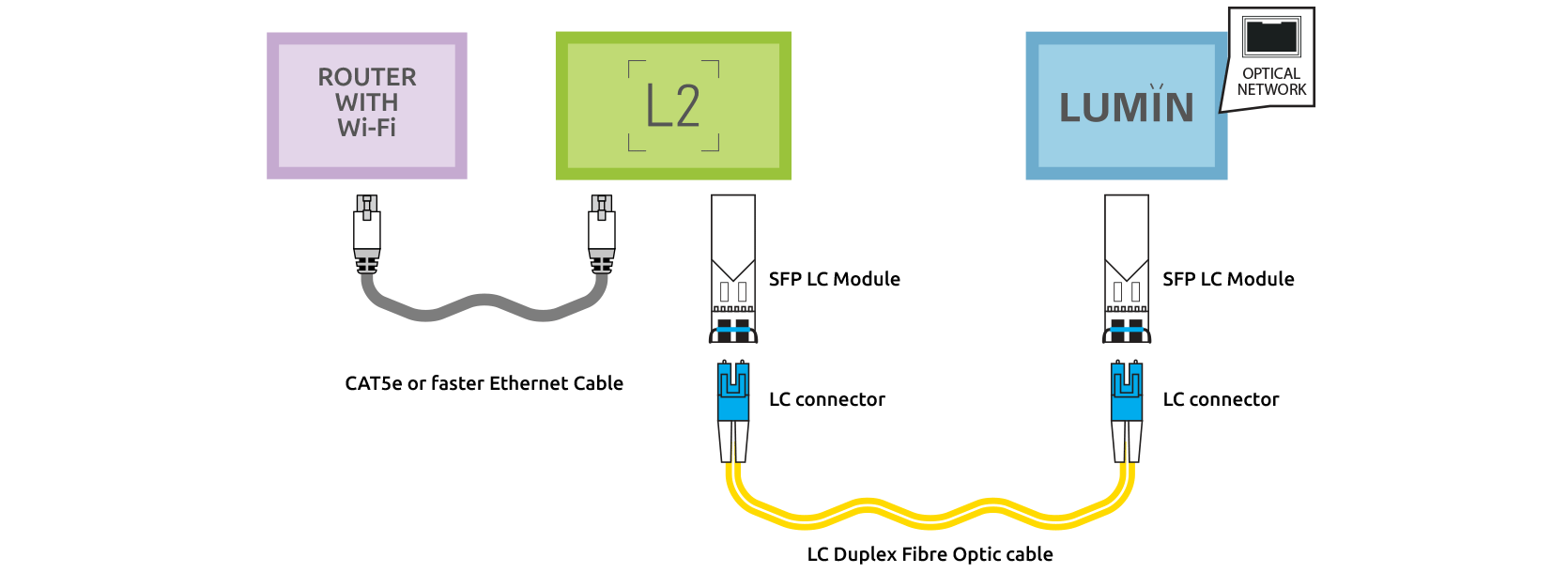
Additionally, LUMIN L2 can also be electrically isolated from the network, by using a separate fibre network supplying fibre to it.
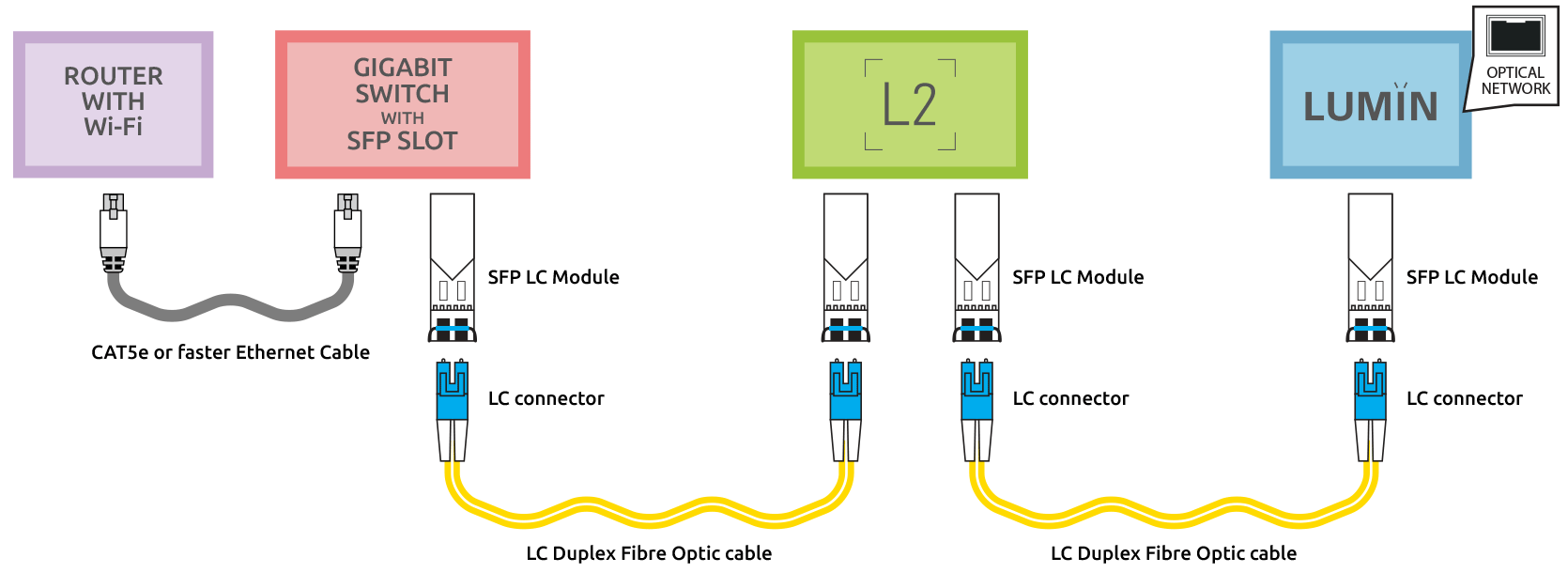
See the dedicated Fibre Networking page for more information regarding SFP compatibility and recommendations.
Any remaining network ports in LUMIN L2 can be used in the same way as any other network switch and can be connected to any Ethernet or SFP device to expand your home network.
Note: Only one LUMIN L2 connection should go to the switch or router. A second connection would create a loop which will disable the entire network.
B. USB to Computer
USB can be used to add music to LUMIN L2 and provides the fastest transfer speeds (around 5x the speed of Gigabit Ethernet).
Use the included USB 3.0 Micro type B to USB 3.0 type A to directly connect to your computer's USB 3.0 port.
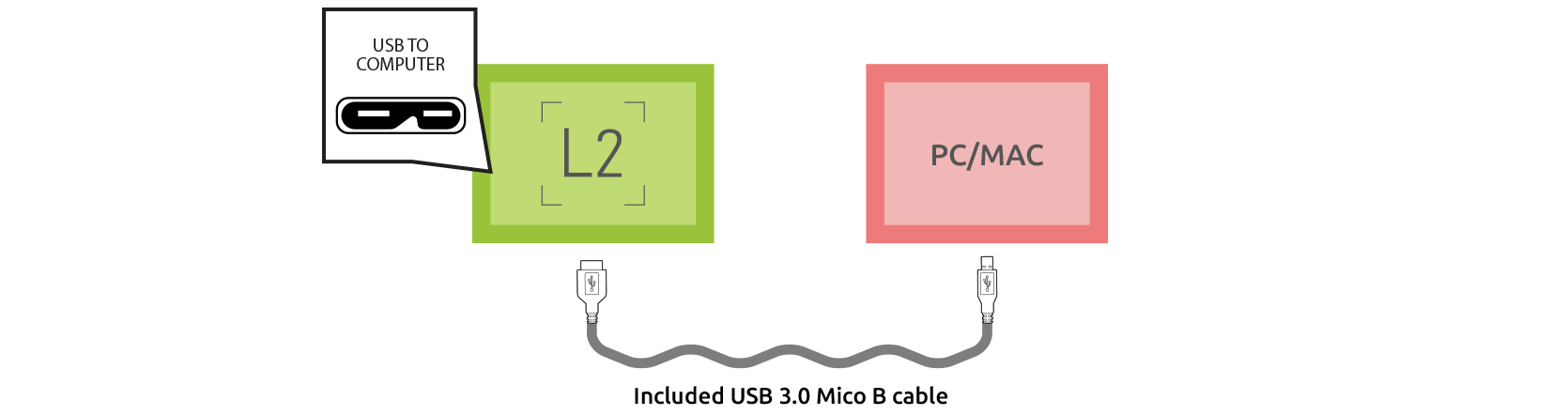
Note: While “USB TO COMPUTER” is connected, LUMIN L2 will not be discoverable on the network.
C. Power
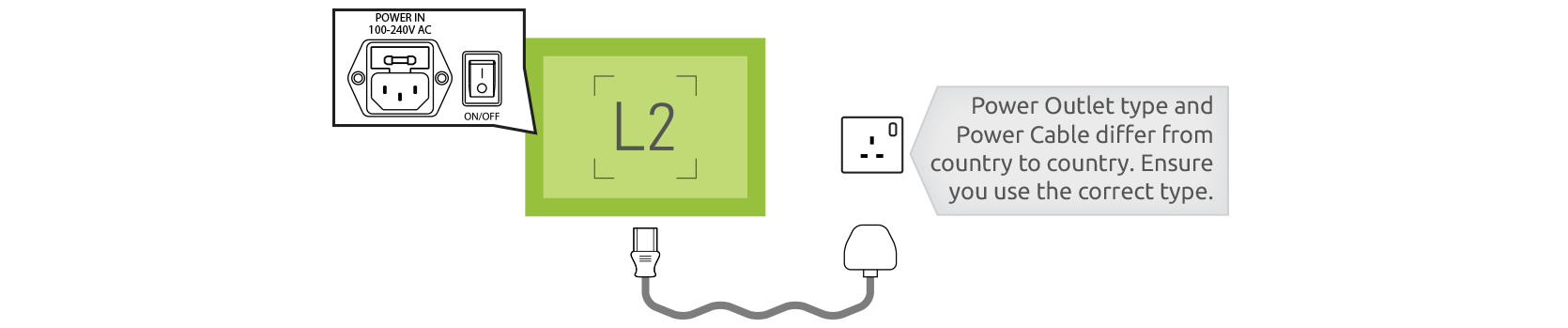
Power is required for all LUMIN L2 functions including USB connection to computer.
Make all other connections first and then use the included Mains Power Cable to connect LUMIN L2 to your Power Outlet.
Then turn LUMIN L2 on using the rear rocker switch.
Turning off
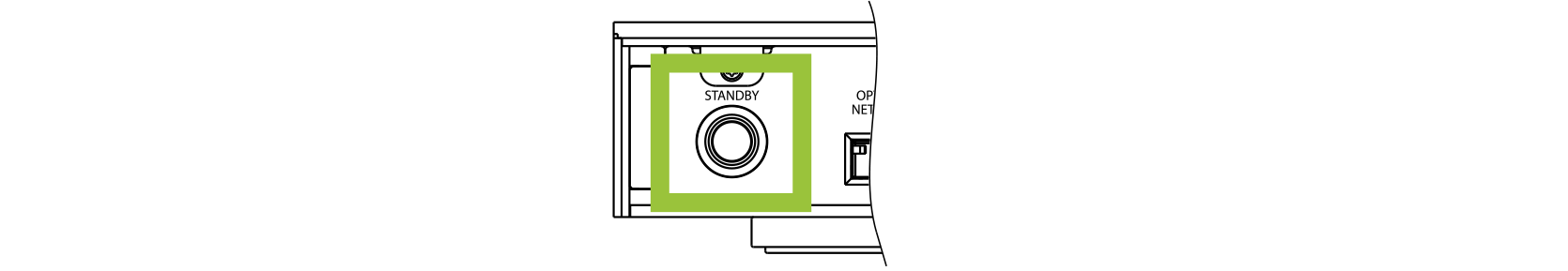
To prevent data loss, when turning LUMIN L2 off, the standby button should be used to unmount the disks, then the front panel display will show a message when it is safe to turn off the power rocker switch.