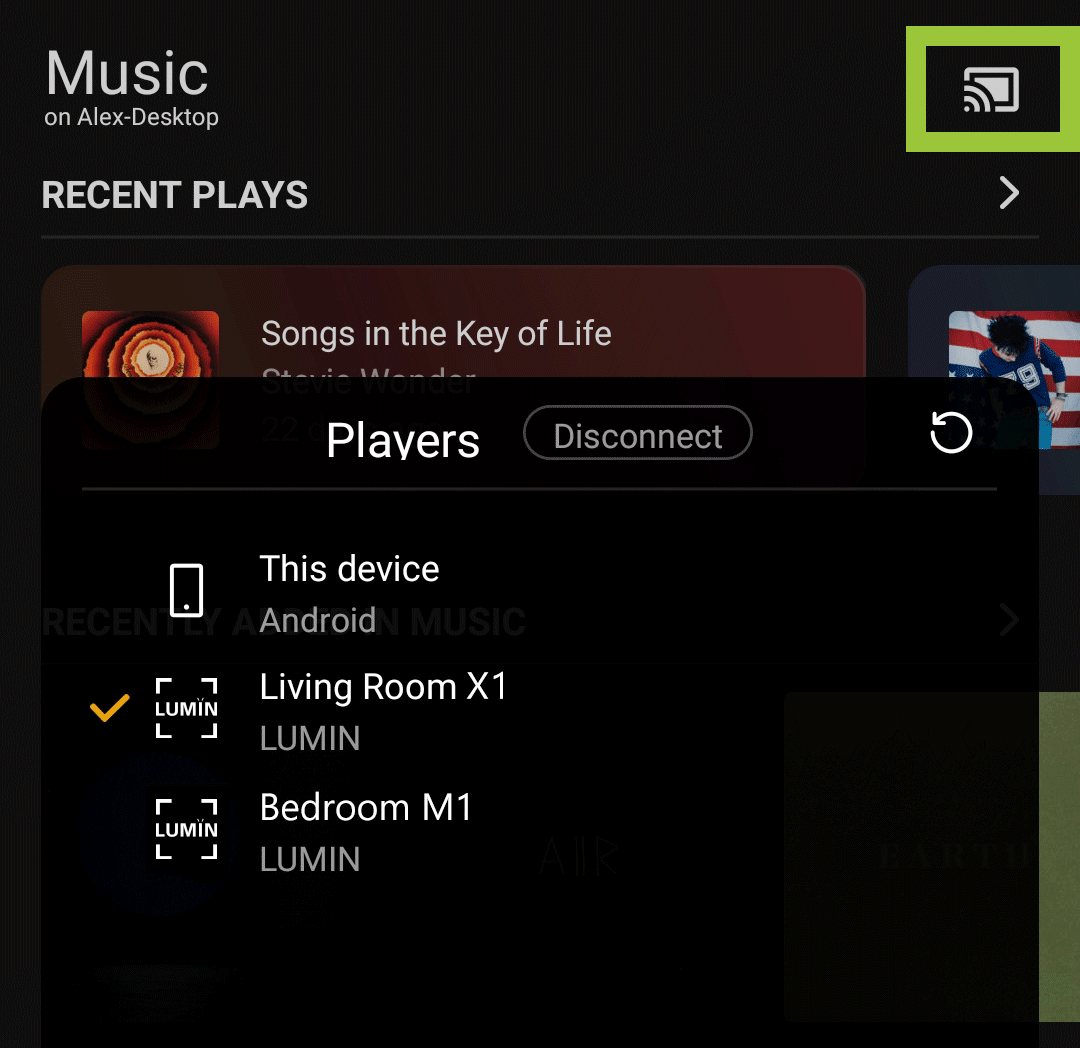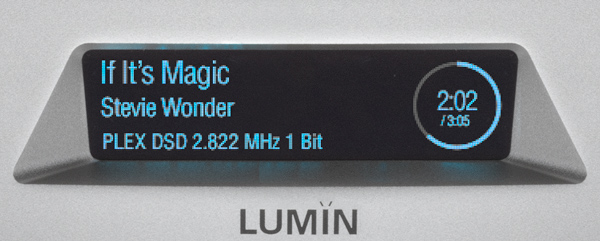Technology guides
Plex
What is Plex
Plex is a popular music management service that combines a user's own video, audio, and photos with online streaming services. Controlling apps are available for mobile devices, smart TVs, streaming boxes, web browsers and more.
Your music combines with the Plex database to provide music recommendations, artwork, metadata, lyrics and more.
LUMIN + Plex
LUMIN is the first (and only) high-end audio system that can discover and connect to Plex. No network configuration is required and delivery is bit-perfect.
Requirements
- LUMIN Firmware v16 onwards
- Latest LUMIN App (iOS or Android)
- Plex Account (free)
- Plex Media Server (free)
- Control app e.g. Plex app or Plexamp app (requires Plex Pass supscription)
Getting started
Create a free Plex Account
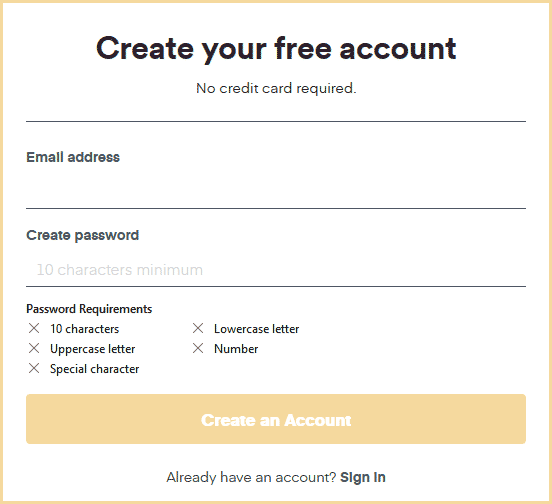 |
Visit www.plex.tv and create your free account. |
|---|
Install Plex Media Server
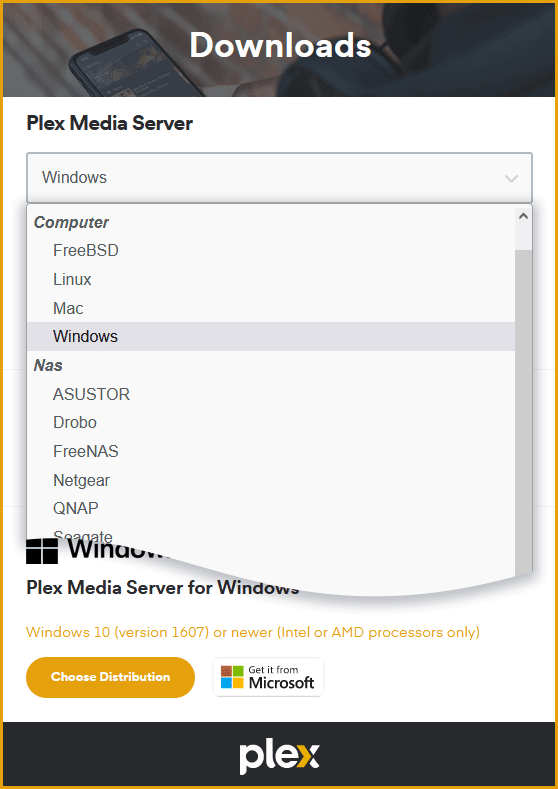 |
Visit www.plex.tv/media-server-downloads to download the correct package for your device. Plex Media Server is available for most computer operating systems and NAS brands. Some Operating systems and NAS brands have Plex listed in their own App Stores allowing installation directly from within their interfaces. |
|---|
Point Plex Media Server at the location of your music files
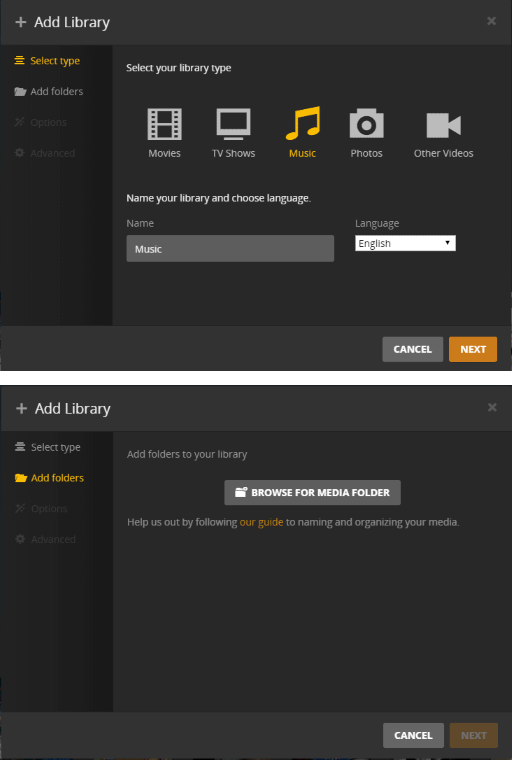 |
The very first time the server runs, it should launch a browser to sign you in and start the Setup Wizard.
Choose the location of your music files |
|---|
Sign in to Plex on LUMIN
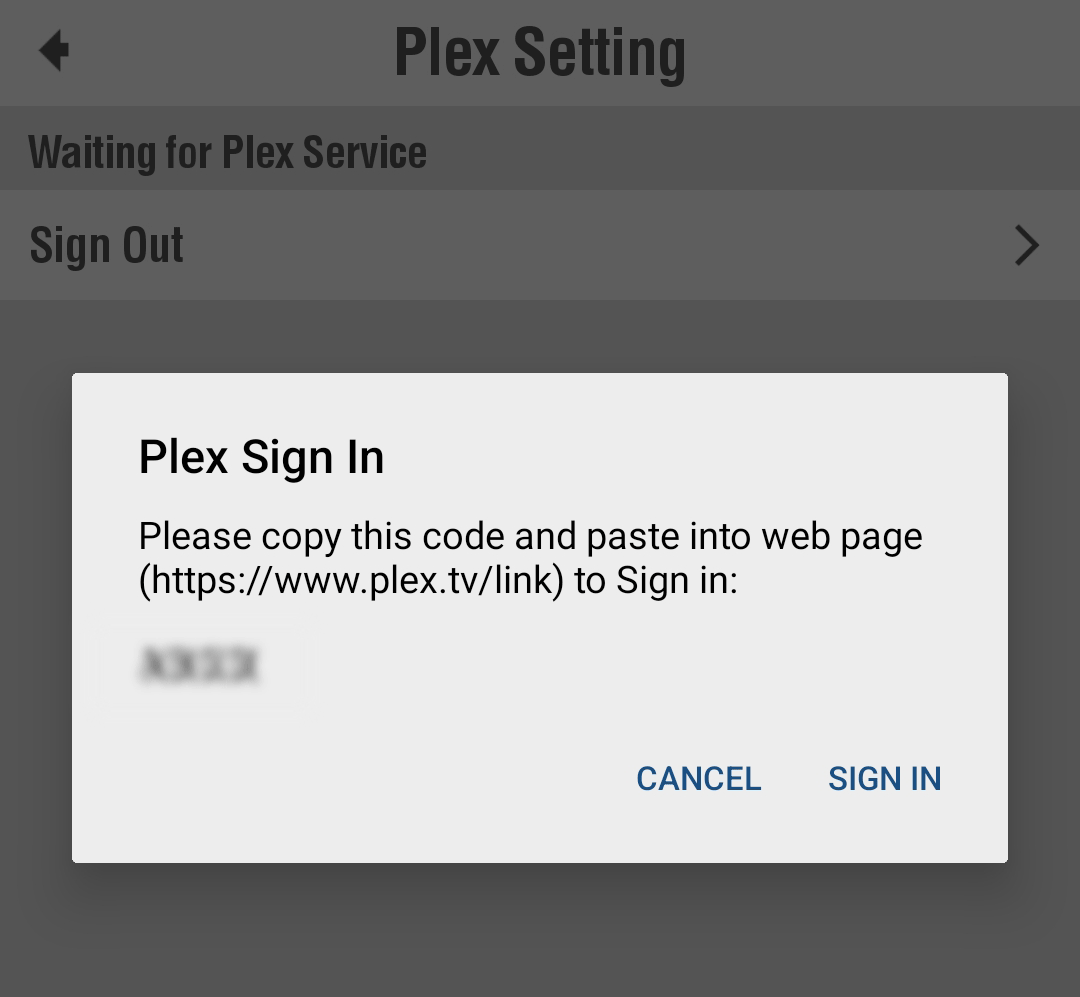 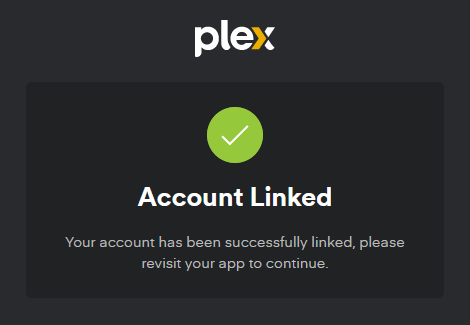 |
In LUMIN App > Settings > LUMIN Player Options > Plex Setting tap 'Sign in' to link LUMIN to Plex.
Visit www.plex.tv/link and enter the provided code. |
|---|
In the control app, choose LUMIN as the player
Notes
Plex + TIDAL: Plex offers TIDAL from within Plex, but this is not generally recommended for LUMIN users as Plex isn't an MQA partner and therefore 24-bit MQA or 48/96/192kHz MQA are not possible. Best quality TIDAL playback is currently available from LUMIN app, TIDAL Connect, or Roon.
LUMIN support of Plex is limited to using LUMIN hardware as a Plex network music player client with Plex software as a control point. At this time we do not support browsing of Plex libraries from within the LUMIN App.
Plexamp DSP features like Loudness Leveling, Sweet Fades, Equalizer, Limiter etc. are not available when playing through LUMIN.
Use of Plex App or Plexamp is preferred to the Plex web interface.
For more help and support visit support.plex.tv
Plex Support: Step by Step Guides for Plex Media ServerPlex Support: Getting Started with Plex Music
Plexopedia: How to Add Music to Plex Media Server
The official Plex support forum